How-To #7: Create SharePoint Document Set Using Power Automate (Basic)
One question that has come up too many times is how do you create a SharePoint Document Set using Power Automate. Well, there’s a Basic and an Advanced approach, but in this post I will discuss the Basic approach. Ready? Let’s get started!!! If you don’t have a Document Set content type created, let’s walk… Read More How-To #7: Create SharePoint Document Set Using Power Automate (Basic)
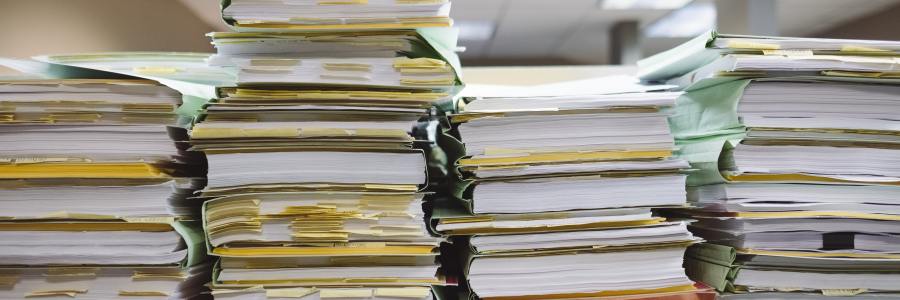

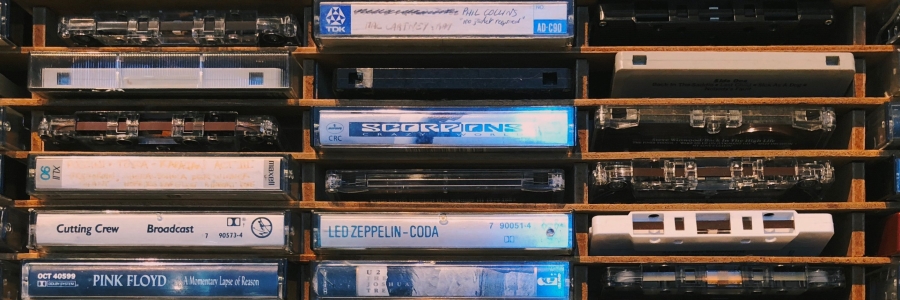



You must be logged in to post a comment.